Hi Guys!
UCCX is a great contact center. The supervisor desktop, which I always dismissed as not being that good, actually has some great new features that we will cover off later. For now I am going to talk about how to configure UCCX Call monitoring.
Call monitoring allows you to listen in on an agents conversation, it plays through your PC speakers. The call does NOT have to be an ACD calls because it basically works via SPAN.
The way it works is that the agent software sends the RTP stream to the supervisors PC, it does this because the phone has "SPAN to PC" option configured.
This is found under the phone itself:
Next, you simply select an recording server for the user. This is found under the Desktop administration drop box in the corner of UCCX (top right hand corner)
On the side menu, expand out multiline, monitoring and recording and select VoIP monitoring device
We are done! Setup is ready to go, you will need to relogin to the agent and supervsior and don't forget to reset the phone.
From here you simply go to the supervisor desktop, highlight the user and click "voice monitor"
That's it! Easy as that
Subscribe to:
Post Comments (Atom)
Popular old posts.
-
Hi Guys Having spent a lot of time with customers working on vPC deployments, I have found quite a few of the gotcha's for vPC that I w...
-
Hi Guys! This blog post is attempting to be the DEFINITIVE guide on Jumbo MTU, It's a topic that DOES MY HEAD IN! There are SO many ...
-
So some of the readers of this blog might already know this little trick, and what's more some of you might be surprised I didn't kn...



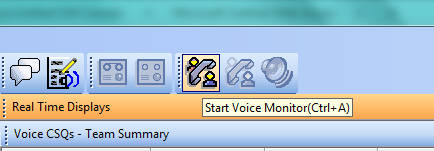
Supervisor ID need to be in "number" for remote monitoring to work
ReplyDeleteIs ther eany way to send the agent's voice stream to the supervisor's phone instead of the computer where CSD is installed?
ReplyDeleteNice. I am working as a Call Monitoring professional and it did work.
ReplyDeleteNice one, Troubling with Call monitoring..? Simple, Outsource.. Many Outsourcing Companies offer you Outsourcing Services such as Call Monitoring,HR and Payroll and so on.
ReplyDeleteUseful.call monitoring is handled in Call Monitoring System. Isn't it?
ReplyDeleteEducation teaches you how to differentiate right from wrong. It teaches us the benefits and advantages of doing right things while also making us aware of the detrimental effects and disadvantages of bad things.professional voicemail service
ReplyDeleteSocial media like Face book is very famous among the people and lots of the people teasing to each other by using this media. It is good decision to monitor the employees Face book account and secures the society but japanese audio to text provides nice instruction. I appreciate this decision by heart.
ReplyDeleteThis guide will show you how to setup Call Monitoring in VoIPOffice but your services is truly appreciable. But mostly I take info from medical office voice over recordings where I get service from best assistance. Thank you!
ReplyDeleteCome and see that how to configure the call monitoring. For this purpose you have to go to the specialist and can also deal with any informative video present on the YouTube and on the other sites. There is also site to record voicemail from which you can afford your work.
ReplyDeleteThe call monitoring is working so successful. The first skill is that way of communication and second is the behavior. If you want to get professional voicemail service then visit this site.
ReplyDeletegolden goose sneakers
ReplyDeletehuaraches
michael kors handbags
michael kors outlet handbags
nike shox for women
nike hyperdunk
supreme clothing
cheap mlb jerseys
longchamp handbags
nike air max